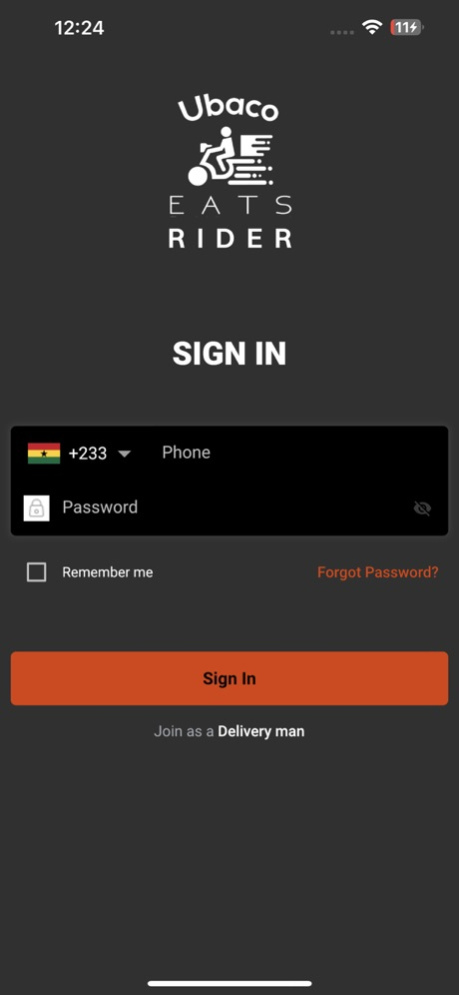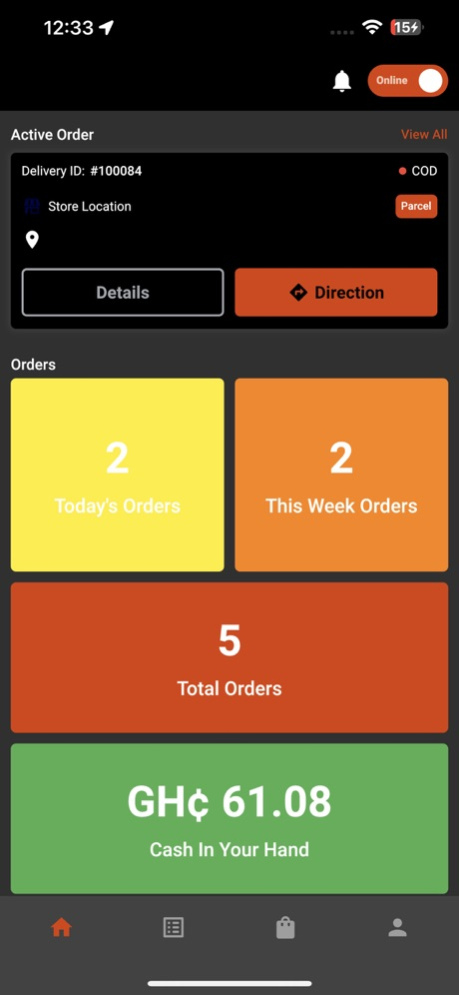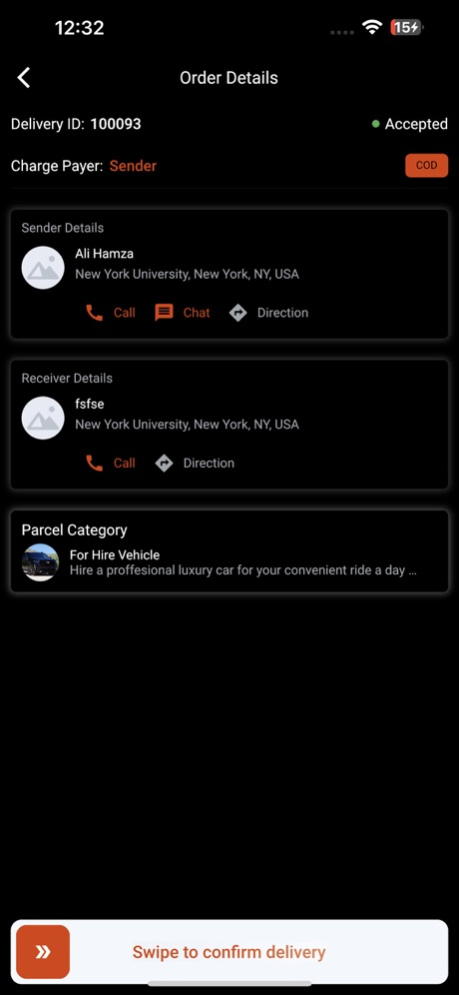Ubaco Eats Driver
Continue to app
Free Version
Publisher Description
Earn money with Ubaco Eats, the coolest gig in town!
Earn money with Ubaco Eats, the coolest gig in town! Deliver delicious food and more from local businesses straight to people's homes.
Say goodbye to strict schedules! Be your own boss and choose when to work. Deliver in the evenings, during lunches, or whenever your hunger for earning strikes.
Our app is your trusty sidekick, providing live updates on where to pick up deliveries and showing off your hard-earned cash. Who said money can't be fun?
Part time, full time, or whenever-you-feel-like-it time – you decide! The more you deliver, the more you earn. Longer deliveries mean bigger bucks!
Oh, did we mention the tips? All those extra coins in your pocket are yours to keep. Cha-ching!
Wheels or no wheels? No problem! Whether you prefer a scooter, car, or bike, you get to choose your ride and roll out in style.
Our courier partner support team is like a bunch of unicorns – always there to help! They'll answer any questions you have, whether it's before, during, or after your delivery adventures.
Join Ubaco Eats and unleash your inner delivery superstar while enjoying the freedom, flexibility, and fabulous support. Let's make hungry people happy together!
About Ubaco Eats Driver
Ubaco Eats Driver is a free app for iOS published in the Health & Nutrition list of apps, part of Home & Hobby.
The company that develops Ubaco Eats Driver is Ahmad Bootle. The latest version released by its developer is 1.0.
To install Ubaco Eats Driver on your iOS device, just click the green Continue To App button above to start the installation process. The app is listed on our website since 2024-04-26 and was downloaded 0 times. We have already checked if the download link is safe, however for your own protection we recommend that you scan the downloaded app with your antivirus. Your antivirus may detect the Ubaco Eats Driver as malware if the download link is broken.
How to install Ubaco Eats Driver on your iOS device:
- Click on the Continue To App button on our website. This will redirect you to the App Store.
- Once the Ubaco Eats Driver is shown in the iTunes listing of your iOS device, you can start its download and installation. Tap on the GET button to the right of the app to start downloading it.
- If you are not logged-in the iOS appstore app, you'll be prompted for your your Apple ID and/or password.
- After Ubaco Eats Driver is downloaded, you'll see an INSTALL button to the right. Tap on it to start the actual installation of the iOS app.
- Once installation is finished you can tap on the OPEN button to start it. Its icon will also be added to your device home screen.